
Internal Exception: java.io.IOException: Connection reset by peer
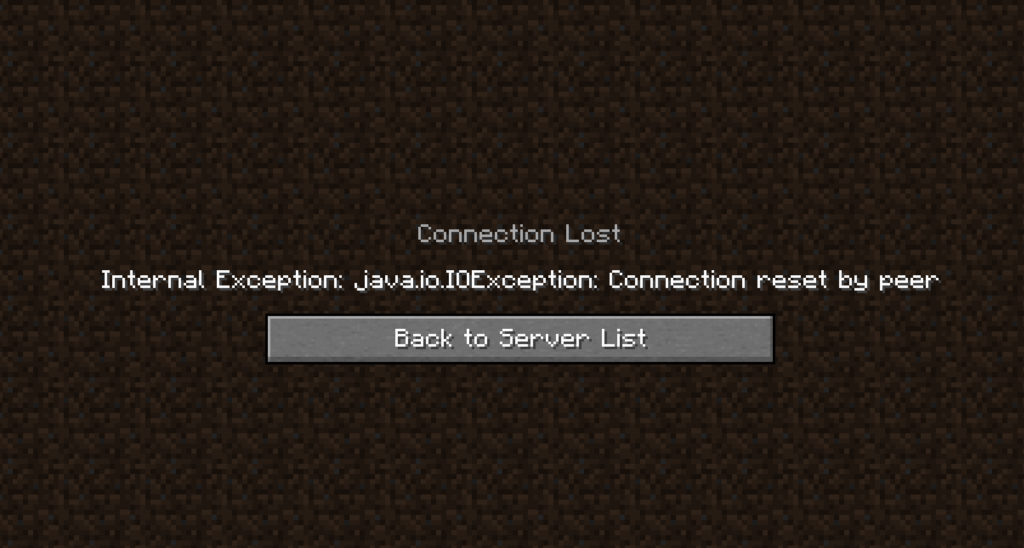
I had this experience while I was playing minecraft with my friend on Aternos server.
How to fix "Internal Exception: java.io.IOException: Connection reset by peer" issue?
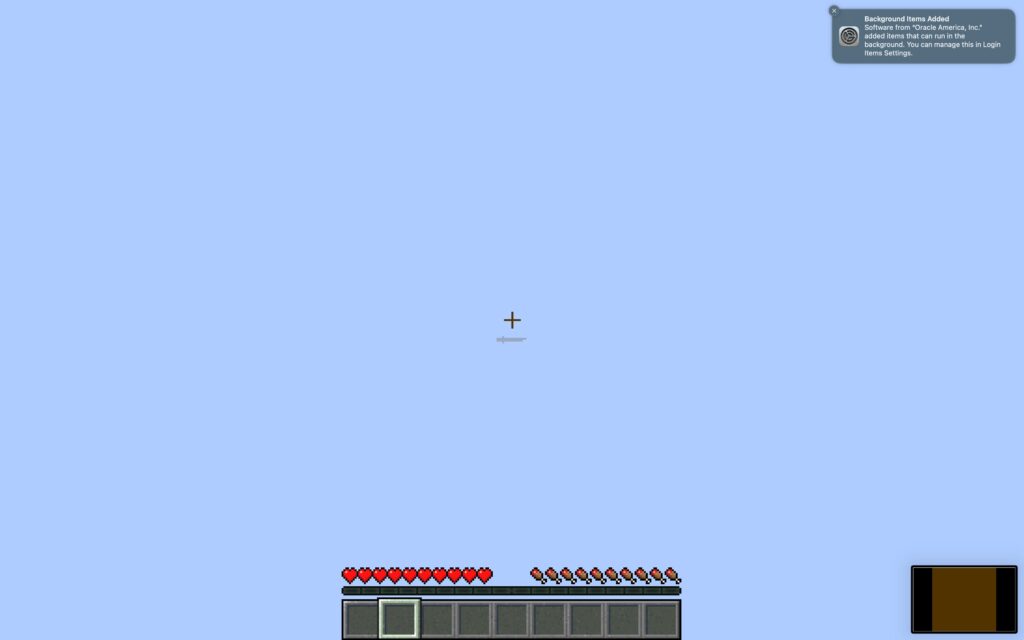
There are few ways you can solve this issue.
I’ll explain it based on my situation.
My environment on Minecraft
- Minecraft version was 1.16.5 with OptiFine mods
- Java was latest version in that time
- I didn’t have any issues with other server (only with Aternos)
I was connecting to my friend’s world and got kicked out by the server due to this error message.
Internal Exception: java.io.IOException: Connection reset by peer
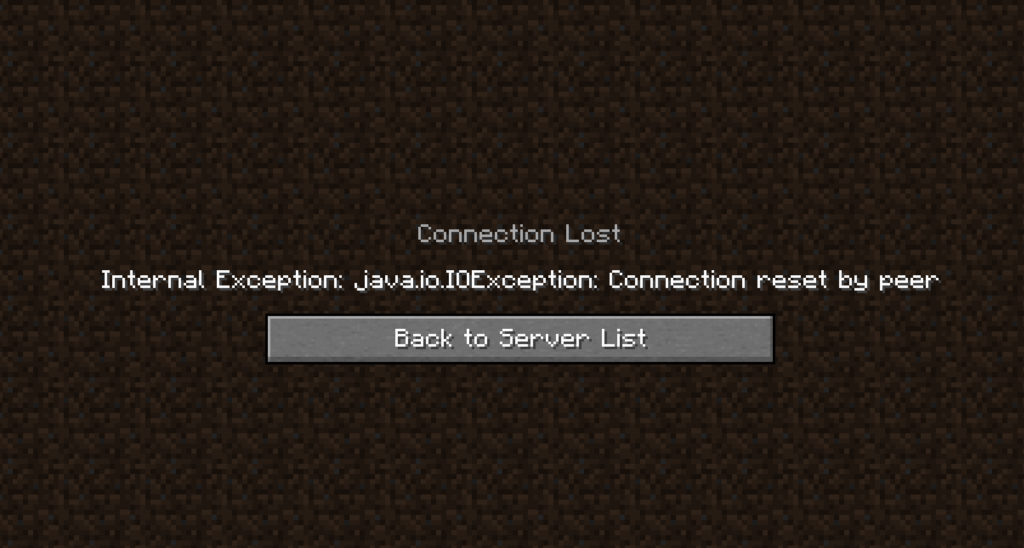
If this situations happened to you where you can try few things
Things you can try when you had connection reset problems
- Try to reinstall Java software
- Delete OptiFine (actually it works
- Delete other mods which might cause connection issues
- Change server software from Vanilla to Forge (if you using OptiFine or Forge mods)
- delete players data from server (server will delete your player data)
Sometimes it could be Aternos server’s issues in that case you should change server, because Aternos can be unstable during specific time or day.
However, I’ve tried to reinstall Java and OptiFine mods
When I reinstalled OptiFine and Java which solved problems once, but perhaps OptiFine created connection issues…

When I run Minecraft without any mods such as java and forge, successfully I am able to join the server.
Aternos server would have issues with those mods so you might need to delete or remove mods.
How to change Aternos server software?
based on his YouTube video, you or your friends might need to change server software.
here is how to change Aternos server software.
click server on Aternos dashboard
click software if it has Vanilla.
change software from Vanilla to Forge (if you using OptiFine or Forge)
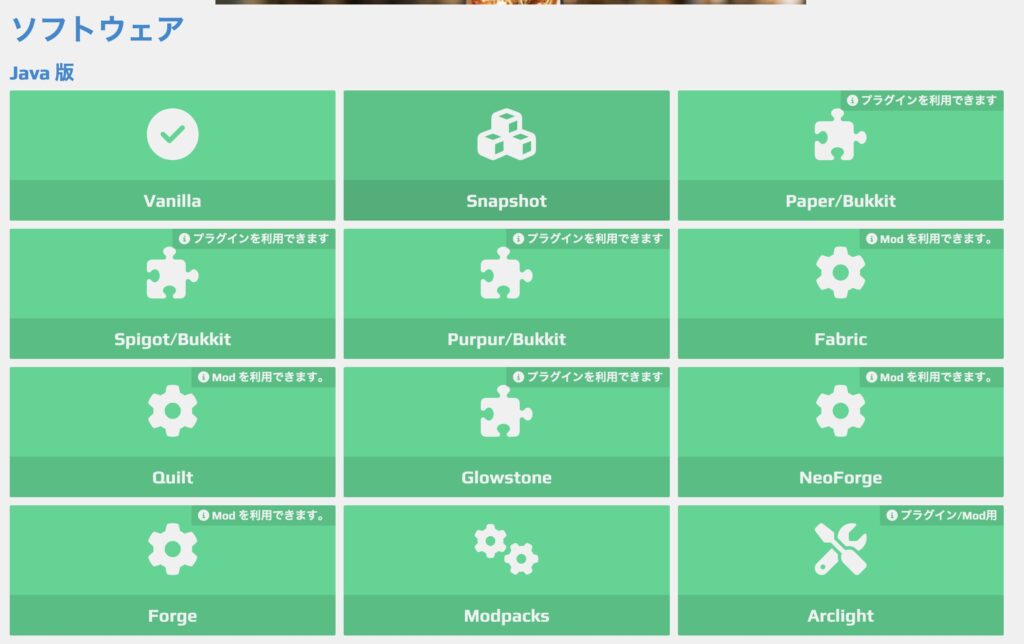
choose the version from the lists
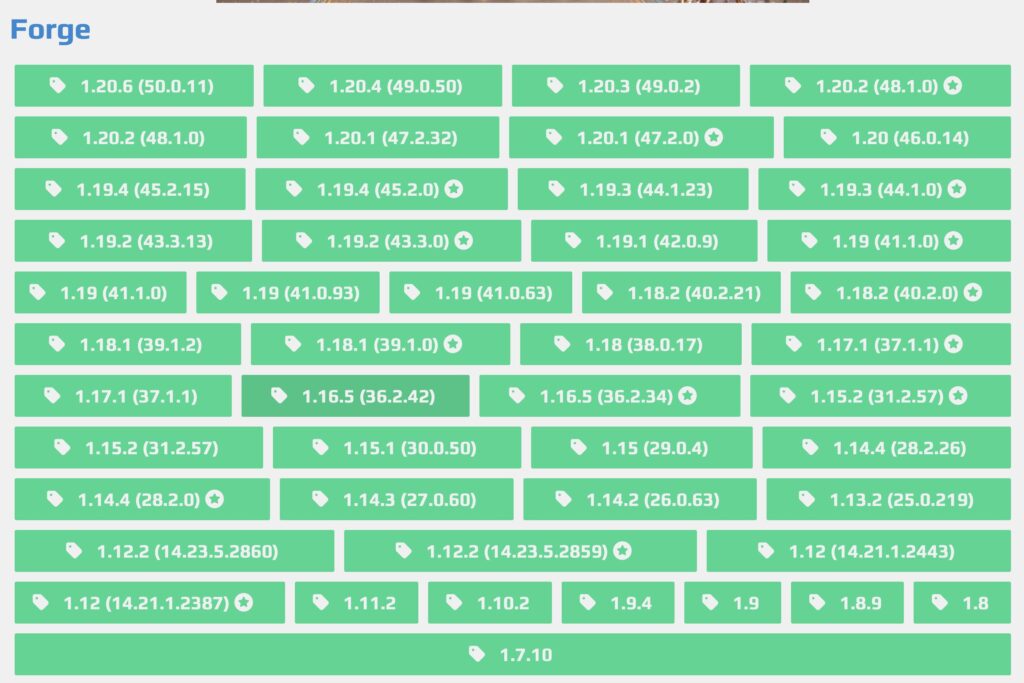
click install and it automatically changed version.
go back to the server section and see it changed or not
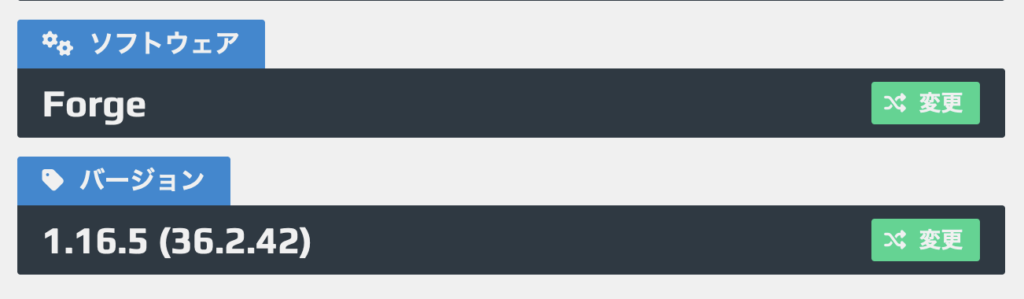
If you see above image then you are successfully installed Forge.

If you can't fix the situation, you can also check other articles.
